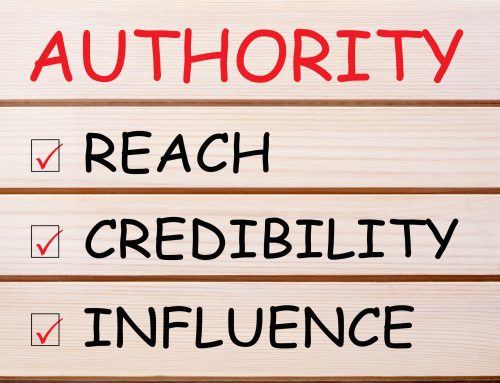Achieving high visibility in search engine results is a cornerstone of any successful online strategy. With billions of daily searches, search engines like Google, Bing, and Yahoo serve as gatekeepers, connecting users to the information, products, and services they seek. But how do websites earn top positions in search results? The answer lies in understanding and optimizing for the key search engine ranking factors influencing visibility and performance.
Search engines use complex algorithms to evaluate and rank websites based on a multitude of factors, ranging from the quality of content and user experience to technical aspects like page speed and security. These ranking factors are not just about appeasing algorithms—they reflect what users expect and value when navigating the web. By aligning your website with these factors, you improve your chances of attracting organic traffic, building authority, and achieving long-term success.
This guide will explore the most critical ranking factors you should prioritize, whether you’re a business owner, marketer, or SEO enthusiast. We’ll cover everything from creating high-quality, user-focused content and optimizing on-page elements to technical SEO practices and off-page strategies like link building. Additionally, we’ll address the growing importance of mobile-friendliness, page speed, and user experience metrics, as well as local SEO considerations for businesses targeting specific geographic areas.
With search engines constantly evolving, staying informed and proactive is essential. By focusing on these proven ranking factors, you can navigate the competitive landscape of search engine optimization (SEO) and position your website for sustainable growth. Let’s dive into the strategies and techniques that will help you rank higher, attract more visitors, and achieve your digital goals.
On-Page SEO Factors
High-Quality Content
High-quality content is the most critical ranking factor for search engine optimization (SEO). Content serves as the foundation of a website, providing value to users and signaling to search engines that your site is relevant and authoritative. Crafting content that is original, informative, and engaging not only satisfies user intent but also builds trust and loyalty, encouraging repeat visits and sharing. We have a detailed article describing the latest trends in content marketing.
To create high-quality content, start by understanding your target audience. What are they searching for? What questions do they need to be answered? Conduct thorough keyword research to identify relevant topics and search terms, then weave those naturally into your content. Avoid keyword stuffing, which can lead to penalties and a poor user experience. Instead, focus on creating comprehensive, well-structured content that addresses the needs of your audience.
Formatting plays a significant role in content quality. Use clear headings (H1, H2, H3) to organize your content, making it easy for users to scan and find information. Break up large chunks of text with bullet points, numbered lists, and visuals such as images or infographics to improve readability and engagement. Including credible sources, links, and data adds depth and credibility to your content.
Length matters, but only in context. While long-form content often performs well in search results, it’s essential to prioritize quality over quantity. A 500-word article packed with actionable insights can be more effective than a 2,000-word piece of fluff.
Consistency is key—regularly update your website with fresh, relevant content. Search engines favor websites that demonstrate topical authority and keep their information current. High-quality content is not just a ranking factor; it’s a powerful tool to attract, inform, and convert your audience while building a solid foundation for SEO success.
Title Tags and Meta Descriptions
Title tags and meta descriptions are essential elements of on-page SEO that directly impact your website’s visibility and click-through rates (CTR) in search engine results pages (SERPs). These snippets are often the first interaction users have with your website, making them a critical factor in both search engine rankings and user engagement.
Title Tags
Title tags are HTML elements that define the title of a webpage. Search engines use them to understand the page’s content and display them as clickable links in SERPs. A well-optimized title tag should:
- Include your primary keyword near the beginning.
- Be concise yet descriptive, ideally under 60 characters to avoid truncation.
- Entice users to click by offering a clear benefit or addressing their query.
For example, instead of a generic title like “Blog Post,” a better alternative could be, “10 Proven Strategies to Boost SEO Rankings in 2024.” This not only incorporates a target keyword but also provides a compelling reason for users to click.
Meta Descriptions
Meta descriptions are summaries (150–160 characters) that appear below the title tag in SERPs. While not a direct ranking factor, they significantly influence CTR by providing users with a snapshot of the page’s content. To optimize your meta descriptions:
- Use actionable language and include a call-to-action (e.g., “Learn more,” “Discover”).
- Incorporate relevant keywords naturally.
- Align the description with the user’s search intent.
For instance, a strong meta description for the example title might be: “Discover 10 proven SEO strategies to boost your website rankings in 2024. Click to learn actionable tips and improve your visibility today!”
By crafting compelling and optimized title tags and meta descriptions, you can attract more clicks, improve engagement, and ultimately enhance your SEO performance.
Header Tags (H1, H2, H3)
Header tags, including H1, H2, H3, and beyond, play a pivotal role in both search engine optimization (SEO) and enhancing the user experience. These tags act as a content hierarchy, helping search engines understand the structure and relevance of your page while making it easier for users to navigate and consume information.
What Are Header Tags?
Header tags are HTML elements used to define headings and subheadings on a webpage. The H1 tag is typically reserved for the main title of the page, while H2, H3, and subsequent tags are used for organizing subsections. This logical structure not only aids readability but also improves SEO by signaling the importance of different sections of content.
Best Practices for Using Header Tags
- Use One H1 Tag Per Page:
The H1 tag should represent the primary topic of the page and include a relevant keyword. It sets the tone for the content and provides context for search engines. - Optimize Subheadings (H2, H3, etc.):
Use H2 tags for main sections and H3 tags for subsections. Incorporate secondary keywords naturally to reinforce the page’s relevance. - Maintain a Logical Hierarchy:
Avoid skipping levels (e.g., jumping from H2 to H4). A clear, hierarchical structure helps both users and search engines. - Focus on Readability:
Write headings that are concise, descriptive, and engaging. This helps users quickly understand the content’s value. - Enhance Accessibility:
Proper use of header tags improves accessibility for users relying on screen readers, ensuring a better overall experience.
SEO Benefits of Header Tags
Search engines prioritize content that is well-structured and user-focused. Properly implemented header tags:
- Improve content discoverability.
- Increase time spent on your site by making content scannable.
- Boost rankings by emphasizing key topics and keywords.
Effective use of header tags is a simple yet powerful way to enhance your content’s clarity, usability, and search engine performance.
URL Structure
The structure of your website’s URLs is a crucial yet often overlooked aspect of search engine optimization (SEO). A well-optimized URL not only enhances user experience but also signals to search engines what your page is about. Clean, concise, and keyword-rich URLs can boost rankings and increase click-through rates (CTR).
Why URL Structure Matters
A well-organized URL provides a clear pathway for both search engines and users. Search engines use URLs to understand the context of your content, and a descriptive URL can influence how users perceive your page when it appears in search results. A poorly structured or overly complex URL can confuse users and hinder search engine crawlers, negatively affecting your rankings.
Best Practices for URL Optimization
- Keep It Short and Simple:
Aim for brevity while ensuring the URL communicates the page’s purpose. Avoid unnecessary parameters, numbers, or special characters. - Use Keywords Strategically:
Incorporate primary keywords naturally into your URLs to reinforce relevance. For instance, a URL like example.com/seo-tips is far more effective than example.com/page12345. - Avoid Stop Words:
Words like “and,” “of,” or “the” typically add no value and can make URLs unnecessarily lengthy. Stick to essential words. - Use Hyphens, Not Underscores:
Hyphens (-) are preferred over underscores (_) to separate words, as search engines recognize hyphens as spaces. - Ensure Consistency:
Standardize your URL format across the website to create a cohesive and professional appearance. For example, choose between lowercase or camel case and stick to it.
Benefits of Optimized URLs
Clear URLs improve user trust, as they provide an immediate idea of the page’s content. Search engines, in turn, reward well-structured URLs by better indexing your pages, increasing your chances of higher rankings. By prioritizing an optimized URL structure, you create a seamless browsing experience for users while enhancing your website’s SEO performance.
Internal Linking
Internal linking is a critical yet often underestimated element of search engine optimization (SEO). It refers to linking one page of your website to another within the same domain. This practice not only improves navigation for users but also helps search engines understand the structure of your site, discover new content, and assign ranking value across pages.
The Importance of Internal Linking
Internal links create a logical pathway through your website, enhancing the user experience by making it easier to find relevant information. For search engines, these links act as a map, guiding crawlers to discover and index content efficiently. Moreover, internal links distribute “link equity” (ranking power) from high-authority pages to newer or lower-performing ones, boosting their chances of ranking higher in search results.
Best Practices for Internal Linking
- Use Descriptive Anchor Text:
Anchor text—the clickable text of a link—should be relevant and descriptive. Avoid generic phrases like “click here” and instead use keyword-rich, context-specific text. - Link to Relevant Content:
Ensure your internal links lead to pages that are contextually related. This keeps users engaged and signals to search engines that your content is comprehensive and interconnected. - Focus on Key Pages:
Identify cornerstone or high-priority pages (e.g., key products, services, or informational posts) and link to them frequently from other pages to boost their visibility. - Avoid Overloading Links:
Too many internal links on a single page can dilute their effectiveness. Keep the number of links reasonable and prioritize quality over quantity. - Update Links Regularly:
As you create new content, update older pages with links to the new material, ensuring your site remains dynamic and interconnected.
Benefits of Effective Internal Linking
Internal linking enhances user engagement by providing clear pathways to valuable information, reduces bounce rates, and improves search engine crawlability. It’s a straightforward yet powerful strategy to strengthen your site’s overall SEO and user experience.
Image Optimization
Images are an integral part of any website, improving engagement and conveying information in a visually appealing way. However, unoptimized images can slow down your site and negatively impact both user experience and search engine rankings. Image optimization ensures that visuals enhance your site’s performance rather than hinder it, making it a crucial SEO strategy.
Why Image Optimization Matters
Search engines prioritize user experience, and fast-loading pages rank higher in search results. Large, uncompressed images can significantly increase page load times, leading to higher bounce rates and lower rankings. Additionally, optimized images improve accessibility, making your content more inclusive for users with disabilities or slow internet connections.
Best Practices for Image Optimization
- Choose the Right Format:
Use appropriate image formats for your needs. JPEG is ideal for photographs due to its balance of quality and file size, while PNG works better for graphics with transparency. For modern efficiency, consider WebP, which offers smaller file sizes without sacrificing quality. - Compress Image Files:
Compress images to reduce file size without compromising quality. Use tools like TinyPNG or built-in features in content management systems like WordPress. - Use Descriptive Filenames:
Replace generic filenames (e.g., “IMG1234.jpg”) with descriptive ones that include relevant keywords, such as “blue-running-shoes.jpg.” - Optimize ALT Text:
Write meaningful ALT text for each image. This not only improves accessibility for visually impaired users but also helps search engines understand the image content, boosting SEO. - Resize Images for Web:
Scale images to the correct dimensions for your website. Avoid using unnecessarily large images and relying on HTML or CSS to resize them.
Benefits of Image Optimization
Properly optimized images enhance page speed, improve user experience, and provide additional opportunities for ranking in search results through image search. By optimizing your images, you can achieve a faster, more accessible, and SEO-friendly website.
Mobile-Friendliness
In today’s digital landscape, mobile-friendliness is no longer optional—it’s essential. With over half of all web traffic coming from mobile devices, search engines like Google have adopted mobile-first indexing, meaning they prioritize the mobile version of a website when determining rankings. If your site isn’t optimized for mobile users, it’s likely to fall behind in search engine results and lose valuable traffic.
Why Mobile-Friendliness Matters
Mobile users expect fast-loading, easy-to-navigate websites. A poor mobile experience leads to higher bounce rates, lower user engagement, and reduced conversions. Search engines interpret these behaviors as signals that your site is not meeting user expectations, which can hurt your rankings. On the other hand, a mobile-friendly site enhances user satisfaction and aligns with search engine priorities, boosting your visibility.
Best Practices for Mobile Optimization
- Responsive Design:
Implement a responsive design that adjusts seamlessly to different screen sizes and orientations. This ensures a consistent experience across devices. - Fast Loading Times:
Mobile users demand speed. Optimize images, enable browser caching, and minimize code to ensure your pages load quickly on mobile networks. - Touch-Friendly Design:
Design buttons, menus, and other interactive elements with mobile users in mind. Ensure buttons are large enough to tap easily and avoid overcrowded layouts. - Simplify Navigation:
Use a clean and intuitive navigation structure. Mobile users should be able to find what they’re looking for quickly without excessive scrolling or clicking. - Test Across Devices:
Regularly test your website on different devices and screen sizes to identify and fix usability issues.
The Benefits of a Mobile-Friendly Site
By optimizing for mobile, you improve your site’s SEO, enhance user satisfaction, and increase the likelihood of conversions. In a mobile-first world, ensuring a seamless mobile experience is crucial for staying competitive and achieving long-term online success.
Technical SEO Factors
Page Speed
Page speed is a critical factor in both user experience and search engine optimization (SEO). A fast-loading website not only improves visitor satisfaction but also helps you rank higher in search engine results pages (SERPs). In today’s digital landscape, where users expect instantaneous access to information, slow pages can lead to frustration, higher bounce rates, and lost conversions.
Why Page Speed Matters
Search engines like Google prioritize page speed because it directly impacts user experience. A slow-loading page signals poor performance and can deter visitors from staying on your site. Additionally, Google’s Core Web Vitals—a set of metrics focusing on load time, interactivity, and visual stability—places even greater emphasis on page speed as a ranking factor.
Faster websites also tend to have lower bounce rates and higher engagement, as users are more likely to stay and explore content on pages that load quickly. This translates into improved dwell time and a stronger signal to search engines that your content is valuable.
Best Practices for Optimizing Page Speed
- Compress Images:
Use tools to reduce the file size of images without compromising quality. Formats like WebP can further enhance performance. - Enable Browser Caching:
Allow browsers to store static resources, reducing the need to reload them for repeat visitors. - Minimize HTTP Requests:
Consolidate CSS, JavaScript, and HTML files to reduce server requests. - Use a Content Delivery Network (CDN):
Distribute your content across multiple servers globally to ensure faster delivery based on a user’s location. - Optimize Server Response Times:
Choose a reliable hosting provider and keep server-side operations efficient.
The Benefits of Fast Pages
A fast website enhances SEO rankings, reduces bounce rates, and boosts conversions. By prioritizing page speed, you create a seamless browsing experience that benefits both users and search engines, driving long-term success.
Secure Website (HTTPS)
Website security is a non-negotiable element of a successful online presence. Implementing HTTPS (HyperText Transfer Protocol Secure) is not only essential for protecting your site and its users but also serves as a ranking factor in search engine optimization (SEO). Search engines like Google prioritize secure websites, rewarding them with higher rankings and increased visibility.
Why HTTPS Matters
HTTPS encrypts data exchanged between the user’s browser and your website, safeguarding sensitive information such as passwords, credit card details, and personal data. Without HTTPS, your site is vulnerable to cyberattacks, which can result in data breaches and harm your reputation.
From an SEO perspective, Google has confirmed HTTPS as a ranking signal. Websites without HTTPS often display a “Not Secure” warning in browsers, deterring users and leading to higher bounce rates. Conversely, HTTPS fosters trust, signaling to visitors that your site is safe to browse and interact with.
How to Implement HTTPS
- Obtain an SSL/TLS Certificate:
Purchase an SSL certificate from a trusted certificate authority (CA) or use free options like Let’s Encrypt. - Install the Certificate:
Work with your hosting provider to install the SSL certificate on your website. - Update Internal Links:
Replace HTTP links with HTTPS to prevent mixed-content warnings and ensure a seamless user experience. - Redirect HTTP to HTTPS:
Set up 301 redirects so users and search engines are directed to the secure version of your site. - Test and Verify:
Use tools like SSL Labs to confirm proper installation and security.
The Benefits of HTTPS
Beyond enhanced security, HTTPS builds credibility, improves rankings, and boosts user confidence. By adopting HTTPS, you create a secure, trustworthy environment that benefits your users and aligns with SEO best practices.
Crawlability
Crawlability is a fundamental aspect of search engine optimization (SEO), referring to how effectively search engine bots (crawlers) can navigate and index your website’s content. If your site is not easily crawlable, search engines may struggle to discover or prioritize your pages, limiting your visibility in search results.
Why Crawlability Matters
Search engines rely on bots to “crawl” websites and index content for their search results. A website with poor crawlability might have pages that are overlooked or indexed incorrectly, impacting your rankings. By optimizing crawlability, you ensure search engines can efficiently understand your site’s structure, identify its content, and rank it appropriately.
Additionally, crawlability affects how well search engines interpret your site’s hierarchy, prioritize key pages, and allocate crawl budgets—the amount of time and resources a crawler spends on your site.
Best Practices to Improve Crawlability
- Create a Clear Site Structure:
Organize your website with a logical hierarchy, using clear navigation menus and internal linking to help crawlers understand the relationships between pages. - Submit an XML Sitemap:
Provide search engines with an XML sitemap that lists all important pages. This acts as a guide, ensuring crawlers don’t miss any content. - Optimize Your Robots.txt File:
Use a robots.txt file to direct crawlers on which pages to index or avoid. Ensure you’re not unintentionally blocking critical pages. - Fix Broken Links:
Regularly check for and resolve broken links, which can disrupt crawler paths and negatively affect user experience. - Avoid Duplicate Content:
Use canonical tags to consolidate similar pages and prevent search engines from indexing redundant content.
The Benefits of Enhanced Crawlability
A crawlable website ensures that search engines can index your content efficiently, improving rankings, visibility, and user experience. By optimizing crawlability, you make it easier for both search engines and users to access your content.
Structured Data (Schema Markup)
Structured data, often referred to as schema markup, is a powerful tool that helps search engines better understand the content on your website. It uses standardized code to provide additional context about your pages, enabling search engines to display enhanced results, such as rich snippets, knowledge panels, and more. Incorporating structured data into your SEO strategy can significantly improve your site’s visibility and click-through rates (CTR).
Why Structured Data Matters
While search engines are adept at interpreting content, structured data eliminates ambiguity by explicitly defining what your content represents. For example, it can indicate whether a number is a price, a date, or a rating. This clarity helps search engines deliver more relevant results, improving the user experience.
Additionally, structured data enables rich results in search engine results pages (SERPs), such as product reviews, FAQs, event details, and recipes. These enhanced displays attract more attention and increase CTR, driving more traffic to your site.
How to Use Structured Data Effectively
- Choose the Right Schema Markup:
Use the schema.org vocabulary to select markup types relevant to your content, such as products, articles, events, or reviews. - Implement Markup Correctly:
Add schema markup to your HTML using JSON-LD (preferred by Google), Microdata, or RDFa. - Validate Your Markup:
Test your structured data with tools like Google’s Rich Results Test or Schema Markup Validator to ensure accuracy and avoid errors. - Focus on Key Pages:
Prioritize adding structured data to pages with high visibility potential, such as product pages, blog posts, or events. - Update Regularly:
Maintain your structured data to reflect current information, such as updated prices or event dates.
The Benefits of Structured Data
By incorporating structured data, you enhance your site’s visibility, improve CTR, and ensure search engines deliver more relevant information to users. It’s a straightforward yet impactful strategy for gaining a competitive edge in SEO.
Core Web Vitals
Core Web Vitals (CWV) is a set of metrics introduced by Google to measure key aspects of user experience on a website. They focus on loading speed, interactivity, and visual stability, providing insights into how users perceive your site’s performance. Core Web Vitals are part of Google’s ranking algorithm, making them a critical component of search engine optimization (SEO).
The Three Core Web Vitals
- Largest Contentful Paint (LCP):
Measures loading performance. LCP tracks the time it takes for the largest visible content element (e.g., an image or heading) to load. Aim for LCP under 2.5 seconds to ensure a fast, smooth experience. - Interaction to Next Paint (INP):
Assesses responsiveness. INP gauges the time it takes for a browser to respond to a user’s first interaction, such as clicking a button or entering text. A good INP score is less than 200 milliseconds. - Cumulative Layout Shift (CLS):
Measures visual stability. CLS tracks unexpected layout shifts that occur during page loading, which can frustrate users. Keep CLS below 0.1 to maintain a stable and user-friendly design.
Best Practices to Improve Core Web Vitals
- Optimize Images:
Compress and resize images for faster loading, and use modern formats like WebP. - Use Lazy Loading:
Load images and videos only when they’re visible on the user’s screen to improve loading times. - Minimize JavaScript:
Reduce or defer JavaScript to avoid delays in user interactions. - Enable Browser Caching:
Store resources locally to reduce load times for repeat visitors. - Choose Fast Hosting:
A reliable hosting provider ensures consistent performance.
The Benefits of Core Web Vitals
Optimizing Core Web Vitals improves your site’s rankings, reduces bounce rates, and enhances user satisfaction. By focusing on these metrics, you create a seamless, engaging experience that benefits both users and search engines.
Off-Page SEO Factors
Backlinks
Backlinks, also known as inbound links, are one of the most influential factors in search engine optimization (SEO). These are links from external websites that point to your site, signaling to search engines that your content is valuable, credible, and worthy of reference. High-quality backlinks not only improve your search engine rankings but also drive referral traffic and enhance your site’s authority.
Why Backlinks Matter
Search engines view backlinks as “votes of confidence.” The more high-quality, relevant backlinks your site earns, the more likely it is to rank well in search results. However, not all backlinks are created equal. Links from authoritative and relevant websites carry more weight than those from low-quality or unrelated sites. LinkWorth has access to many authoritative niche websites and feel free to reach out to see if we can help.
Additionally, backlinks contribute to referral traffic. Users who find your link on another site and click through to your page are more likely to engage with your content, boosting metrics like time on site and conversions. We cover many methods of acquiring backlinks in a previous article.
Best Practices for Building High-Quality Backlinks
- Create Valuable Content:
Publish content that solves problems, provides unique insights, or is highly shareable, such as infographics, research studies, or guides. - Guest Blogging:
Write articles for authoritative websites in your niche, including a link back to your site. - Reach Out for Links:
Identify websites that might find your content valuable and request a link. Personalize your outreach to increase success rates. - Leverage Broken Links:
Find broken links on other sites and suggest your content as a replacement. - Engage in Partnerships:
Collaborate with other businesses or influencers in your industry to build mutually beneficial backlinks.
The Benefits of Strong Backlinks
Quality backlinks boost your domain authority, improve search rankings, and drive targeted traffic to your site. By focusing on ethical, strategic link-building practices, you establish your site as a trusted and authoritative resource in your niche.
Social Signals
Social signals—interactions such as likes, shares, comments, and mentions on social media platforms—play an indirect yet significant role in search engine optimization (SEO). While social signals are not direct ranking factors, they influence your site’s visibility, traffic, and authority, making them a critical part of a holistic SEO strategy.
Why Social Signals Matter
Social media platforms are hubs of activity where content can rapidly gain exposure. When your content is shared widely, it drives traffic to your website, increases brand awareness, and creates opportunities for backlinks—all of which contribute to better search rankings. High engagement on social media also signals to search engines that your content resonates with users, which can positively influence visibility.
Furthermore, social media profiles often rank highly in search engine results, giving your brand additional exposure. Consistent social media activity helps reinforce your online presence and makes it easier for users to discover your website.
Best Practices for Leveraging Social Signals
- Share High-Quality Content:
Post content that is informative, engaging, and shareable. This could include blog posts, videos, infographics, or industry news. - Optimize for Sharing:
Add social sharing buttons to your website to make it easy for visitors to share your content. - Engage With Your Audience:
Respond to comments and messages to foster a sense of community and encourage further interaction. - Collaborate With Influencers:
Partner with influencers in your niche to reach a broader audience and amplify your social presence. - Track Performance:
Use analytics tools to monitor which content performs best and refine your strategy accordingly.
The Benefits of Social Signals
While social signals don’t directly affect rankings, they drive traffic, improve engagement, and increase the likelihood of earning backlinks. By building a strong social media presence, you amplify your SEO efforts and strengthen your overall digital strategy.
Domain Authority
Domain Authority (DA) is a metric developed by Moz that predicts a website’s ability to rank on search engine results pages (SERPs). Although not a direct ranking factor used by search engines like Google, it’s an essential indicator of your website’s overall strength and credibility in its niche. Websites with higher DA are more likely to rank well, making it a valuable metric to monitor and improve.
Why Domain Authority Matters
Domain Authority is influenced by factors like the quality and quantity of backlinks, website structure, and content relevance. A high DA signals that your site is trusted and authoritative, which can lead to better rankings and more organic traffic. It also gives you a competitive edge, as websites with higher DA are often prioritized over lower DA sites in search results.
Additionally, a strong DA fosters trust with users, making your site a more appealing option for visitors and potential collaborators.
Best Practices for Improving Domain Authority
- Earn High-Quality Backlinks:
Focus on building links from authoritative and relevant websites in your industry. Avoid spammy or low-quality links, as they can harm your credibility. - Publish Valuable Content:
Create original, in-depth, and shareable content that attracts links and keeps visitors engaged. - Optimize On-Page SEO:
Ensure your website has a clean structure, fast loading speeds, and mobile-friendly design. - Remove Toxic Links:
Regularly audit your backlink profile to identify and disavow harmful links that could lower your DA. - Be Consistent:
Maintain a steady flow of updates, including fresh content and technical improvements, to show search engines your site is active and relevant.
The Benefits of High Domain Authority
A strong DA enhances your site’s credibility, improves rankings, and attracts higher-quality traffic. By focusing on building and maintaining your authority, you create a solid foundation for sustained SEO success.
User Experience (UX) Factors
Bounce Rate
Bounce rate is the percentage of visitors who land on a page of your website and leave without interacting further—such as clicking on links, navigating to other pages, or taking any action. A high bounce rate can indicate that visitors aren’t finding what they’re looking for or are dissatisfied with their experience, which can negatively impact your SEO performance and conversion rates.
Why Bounce Rate Matters
Search engines, particularly Google, interpret bounce rate as a potential signal of user dissatisfaction. If many users leave your site quickly, it may suggest that your content or user experience isn’t meeting expectations. While bounce rate alone isn’t a direct ranking factor, it often correlates with poor engagement metrics that can influence rankings, such as time on site and pages per session.
On the other hand, reducing your bounce rate can lead to improved engagement, better conversion rates, and stronger SEO performance. A low bounce rate indicates that users are finding value in your content and are motivated to explore further.
Best Practices to Reduce Bounce Rate
- Improve Content Relevance:
Ensure your content matches user intent. Use targeted keywords and address the specific questions or problems users are searching for. - Enhance Page Load Speed:
Slow-loading pages frustrate users and increase bounce rates. Optimize images, leverage browser caching, and use fast hosting. - Create Clear Navigation:
Make it easy for users to find information with intuitive menus, internal links, and calls to action. - Use Engaging Visuals:
Add videos, images, and infographics to break up text and capture attention. - Ensure Mobile Friendliness:
Optimize for mobile devices to provide a seamless experience for all users.
The Benefits of Reducing Bounce Rate
Lower bounce rates improve user engagement, strengthen SEO metrics, and increase the likelihood of achieving conversions. By addressing bounce rate, you enhance your site’s overall performance and user satisfaction.
Dwell Time
Dwell time refers to the amount of time a user spends on a webpage before returning to the search results. Unlike bounce rate, which measures immediate exits, dwell time reflects whether visitors find your content engaging and relevant. Although not a direct ranking factor, it’s often associated with improved search engine rankings because it signals user satisfaction and content quality.
Why Dwell Time Matters
Search engines aim to deliver the most valuable content to users. If a visitor quickly leaves your page, it may indicate that the content didn’t meet their expectations, negatively affecting your credibility. On the other hand, longer dwell times suggest that users find your page helpful and are engaging with your content.
High dwell time contributes to stronger SEO performance indirectly, as search engines may prioritize sites that consistently keep users engaged. Additionally, pages with valuable, well-organized information are more likely to attract backlinks, another key ranking factor.
Best Practices to Improve Dwell Time
- Create High-Quality, Relevant Content:
Write content that aligns with user intent. Provide clear, actionable insights, and ensure it’s easy to read and navigate. - Use Engaging Headlines:
Craft compelling headlines that draw readers in and deliver on their promise within the content. - Incorporate Visuals:
Break up long blocks of text with images, infographics, or videos to maintain interest. - Internal Linking:
Guide users to related content on your site, encouraging them to explore further. - Optimize Page Speed:
Ensure your pages load quickly to keep users engaged from the start.
The Benefits of Improved Dwell Time
Focusing on dwell time leads to a more engaging user experience, stronger SEO metrics, and higher conversion rates. By keeping visitors on your site longer, you build trust, enhance your authority, and drive long-term growth.
User Intent Match
User intent, also known as search intent, refers to the reason behind a user’s search query. Understanding and matching user intent is critical for SEO success, as it ensures your content aligns with what users are looking for. By meeting their expectations, you improve user satisfaction, engagement, and search engine rankings.
Types of User Intent
- Informational Intent:
The user is seeking knowledge or answers to a question, such as “How to improve SEO rankings.” Content like blog posts, guides, and tutorials is ideal for addressing this intent. - Navigational Intent:
The user is looking for a specific website or page, such as “YouTube login.” Your content should help users easily find the resources they need. - Transactional Intent:
The user is ready to take action, like purchasing a product or signing up for a service. Optimize product pages, reviews, and calls to action to capture this audience. - Commercial Investigation:
The user is comparing options before making a decision, such as “best smartphones 2024.” Content like comparison articles and reviews work well here.
How to Align Content with User Intent
- Conduct Keyword Research:
Use tools to identify the search intent behind keywords and target them appropriately. - Analyze Search Results:
Look at top-ranking pages for your target keywords to understand what type of content Google favors. - Provide Value Quickly:
Address user intent within the first few sentences of your content to reduce bounce rates. - Optimize for All Intents:
Diversify your content strategy to address multiple types of intent across your site.
The Benefits of Matching User Intent
When your content aligns with user intent, it improves rankings, attracts the right audience, and enhances conversions. By focusing on what users truly want, you create a win-win scenario for both your audience and your SEO goals.
Readability
Readability is a fundamental aspect of SEO that directly impacts user engagement, bounce rates, and search engine rankings. It refers to how easy it is for users to read and understand your content. Clear, concise, and accessible writing ensures that visitors find value in your pages, encouraging them to stay longer and interact more—key metrics that search engines use to assess the quality of your site.
Why Readability Matters
When users land on your website, they’re looking for quick answers or comprehensive insights. Complex sentences, jargon, and dense paragraphs can overwhelm visitors, prompting them to leave quickly and increasing your bounce rate. Search engines interpret this behavior as a sign that your content isn’t meeting user needs, which can harm your rankings.
On the flip side, readable content creates a positive user experience. It encourages visitors to engage with your site, explore related pages, and share your content—factors that indirectly boost your SEO performance.
Best Practices for Improving Readability
- Use Simple Language:
Avoid technical jargon unless your audience expects it. Write at a level appropriate for your readers, typically around an 8th-grade reading level for general content. - Break Up Text:
Use short paragraphs, bullet points, and headings to make your content scannable and visually appealing. - Incorporate Visual Aids:
Add images, infographics, and charts to complement your text and convey complex ideas simply. - Use Readability Tools:
Tools like Hemingway Editor or Yoast SEO can help you assess and improve your content’s readability. - Optimize for Mobile:
Ensure your content displays well on smaller screens with proper spacing and font sizes.
The Benefits of Readable Content
Readable content improves user satisfaction, keeps visitors on your site longer, and strengthens your SEO efforts. By making your content accessible to all users, you create a better experience that search engines are likely to reward.
Local SEO Factors (If Applicable)
Google My Business (GMB) Optimization
Google My Business (GMB) is an essential tool for businesses seeking to enhance their local SEO performance and connect with nearby customers. It allows businesses to manage their online presence on Google Search and Maps, providing users with quick access to key information like your address, hours, and reviews. A well-optimized GMB profile can significantly boost your visibility and attract local customers.
Why GMB Optimization Matters
GMB is often the first point of interaction between your business and potential customers. When someone searches for your services or products locally, a fully optimized GMB listing increases the likelihood of your business appearing in the Local Pack (the top three local results). This can drive significant traffic to both your website and physical location.
Additionally, Google prioritizes businesses that provide accurate and detailed information, improving your chances of ranking higher in local search results. Customer reviews, photos, and frequent updates also build trust and engagement, encouraging users to choose your business over competitors.
Best Practices for GMB Optimization
- Complete Your Profile:
Ensure all fields are filled out, including your business name, address, phone number (NAP), website, hours of operation, and category. - Add High-Quality Photos:
Upload images of your business, products, and services to showcase what you offer and attract more attention. - Encourage and Respond to Reviews:
Request reviews from satisfied customers and respond to all feedback to demonstrate excellent customer service. - Use Keywords in Your Description:
Incorporate relevant keywords naturally into your business description to help users and search engines understand your offerings. - Post Regular Updates:
Share updates, promotions, and events to keep your profile active and engaging.
The Benefits of GMB Optimization
Optimizing your GMB profile enhances local search visibility, improves customer engagement, and drives more traffic to your business, both online and offline. It’s a powerful tool for building a strong local presence and attracting more customers.
Local Keywords
In the world of local SEO, targeting local keywords is essential for connecting with nearby customers who are actively searching for your products or services. Local keywords are search terms that include location-specific phrases, such as “coffee shop near me” or “best plumbers in Chicago.” By optimizing for these keywords, you increase your chances of appearing in local search results, driving more targeted traffic to your business.
Why Local Keywords Matter
Local keywords help search engines understand your geographic relevance, ensuring that your business appears when users search for services or products in your area. These keywords are particularly valuable for small businesses, brick-and-mortar stores, and service providers looking to dominate local markets.
When users include location-specific terms in their searches, they’re typically closer to making a decision. Optimizing for these terms enables you to attract highly qualified leads who are more likely to convert.
How to Optimize for Local Keywords
- Conduct Local Keyword Research:
Use tools like Google Keyword Planner, Ubersuggest, or Ahrefs to identify popular local search terms in your area. Include variations like “near me,” city names, and neighborhood-specific terms. - Incorporate Keywords Naturally:
Add local keywords to your website’s title tags, meta descriptions, headers, and content without keyword stuffing. - Create Location-Specific Pages:
If you serve multiple locations, create dedicated pages for each area with unique, keyword-optimized content. - Leverage Your Google My Business Profile:
Include local keywords in your GMB description and posts to boost visibility in local search. - Include Keywords in Reviews:
Encourage customers to mention your location or services in their reviews.
The Benefits of Targeting Local Keywords
By optimizing for local keywords, you increase visibility in local search results, attract nearby customers, and boost conversions, ensuring your business thrives in its community.
NAP Consistency
NAP consistency—ensuring your business’s Name, Address, and Phone number are identical across all online platforms—is a critical component of local SEO. Accurate and consistent NAP information builds trust with search engines and potential customers, improving your chances of ranking well in local search results and driving more traffic to your business.
Why NAP Consistency Matters
Search engines like Google use NAP data to verify the legitimacy and relevance of your business. When your NAP information is consistent across directories, social media profiles, and your website, it reinforces your business’s credibility. Inconsistent or inaccurate details, such as a misspelled name, outdated phone number, or incorrect address, can confuse search engines and potential customers, leading to lower rankings and missed opportunities.
Moreover, NAP consistency ensures customers can easily find and contact your business, increasing the likelihood of conversions. For businesses with physical locations, maintaining consistent NAP data is crucial for appearing in the Local Pack and on Google Maps.
Best Practices for NAP Consistency
- Standardize Your Information:
Decide on a consistent format for your business name, address, and phone number, and use it everywhere. - Audit Online Listings:
Regularly check directories, social media platforms, and review sites like Yelp and ensure all NAP details are accurate. - Update Changes Promptly:
If you relocate, rebrand, or change your contact number, update your NAP information across all platforms immediately. - Use Schema Markup:
Add structured data to your website to help search engines understand your NAP details better. - Monitor Citations:
Track where your business is listed online and correct any inaccuracies.
The Benefits of NAP Consistency
Consistent NAP data improves local search rankings, increases customer trust, and ensures a seamless experience for users trying to contact or locate your business. It’s a simple yet powerful way to strengthen your local SEO strategy.
Conclusion – Mastering the Fundamentals of SEO Success
Achieving success in search engine optimization (SEO) requires a holistic approach that combines technical expertise, user-focused strategies, and continuous adaptation. By understanding and implementing the key ranking factors outlined in this guide, you can build a strong foundation for improving your website’s visibility, driving more traffic, and engaging your audience.
From creating high-quality content that aligns with user intent to optimizing technical elements like page speed, mobile-friendliness, and crawlability, each factor contributes to a cohesive and effective SEO strategy. Enhancing elements such as internal linking, structured data, and local SEO not only boosts your search rankings but also ensures a better user experience, which search engines increasingly prioritize.
While the landscape of SEO is ever-changing, focusing on these core principles allows you to adapt to new trends and updates. Building a secure, user-friendly website with consistent, engaging content and a clear structure ensures you meet the expectations of both users and search engines.
SEO success doesn’t happen overnight, but by consistently optimizing your website and monitoring performance, you can achieve sustainable growth and stay ahead of the competition. Remember, the ultimate goal of SEO isn’t just higher rankings—it’s creating a valuable, memorable experience for your audience. By doing so, you build trust, credibility, and long-term success for your brand.
Now is the time to implement these strategies and take your website’s performance to the next level. By prioritizing these proven ranking factors, you can establish a strong online presence, attract more visitors, and drive meaningful results for your business.